Are you tired of spending hours scouring the internet for cheap flights? Let us help you save money and time by introducing you to Google Flights!
when it comes to finding cheap flights can be a daunting task. But it doesn’t have to! not with Google Flights.

Google Flights Explore Feature
Google flights – Here’s a step-by-step guide on how to use Google Flights to secure the best airfare deals
1. Accessing Google Flights
Start by going to the Google Flights website. You’ll find a straightforward interface, with options to enter your departure city, destination, travel dates, and number of passengers.
2. Utilize the ‘Explore’ Feature
Google Flights has an ‘Explore’ option where you can find the best fares across various destinations.
If you’re open to multiple places and want to travel based on the cheapest available destination, this feature is a godsend.
3. Be Flexible with Dates

Being flexible with your travel dates is key to finding cheaper flights. Google Flights provides a calendar view that shows fare variations based on dates, allowing you to pick the most cost-effective travel times.
4. Track Fares
Google Flights allows you to track fares for specific dates and destinations.
By turning on the ‘Track Prices’ option, you’ll receive notifications whenever there are price fluctuations, enabling you to book when prices are at their lowest.
step by step:
- Go to Google Flights and enter your desired travel dates and destinations.
- Click on the “Track prices” button.
- You will be asked to sign in or create a Google account.
- Once you are signed in, you will see a confirmation message that your price tracking request has been submitted.
- Google Flights will monitor the fares for your desired flight and send you an email notification when the price changes significantly.
You can also track fares for specific dates and destinations by clicking on the “Track prices” button next to the flight you are interested in.
Google Flights also offers a price alert feature, which allows you to receive email notifications when the price of a flight changes by a certain percentage or amount.
To set up a price alert, click on the “Price alert” button next to the flight you are interested in. Tracking fares on Google Flights is a great way to save money on your next flight.
5. Consider Nearby Airports

When searching for flights, consider looking at nearby airports, as this could result in significant savings.
Google Flights lets you check flights from multiple airports within a specific radius, broadening your options.
6. Apply Filters for Specific Preferences
You can tailor your flight search based on personal preferences, such as airlines, layovers, times, and more. Utilize the filters to customize your search and find flights that suit your needs and budget.
Here’s a breakdown of some of the filters available on Google Flights:
a. Stops
- Non-stop Flights: If you prefer a direct route without any layovers.
- One or More Stops: Opt for this if you are okay with layovers, which might also lower the fare.
b. Price
- Max Price: Set your budget, and Google Flights will show options within that range.
c. Airlines
- Select Specific Airlines: If you have a preferred airline or wish to use loyalty points.
- Exclude Specific Airlines: Remove certain airlines from your search.
d. Times
- Departure and Arrival Times: Choose your preferred time slots for departure and arrival.
- Duration: Set a maximum duration for your flight, helpful to avoid excessively long journeys.
e. Connecting Airports
- Preferred or Avoided Airports: Choose specific airports for layovers or avoid particular ones.
f. Flight Class
- Economy, Premium Economy, Business, First Class: Choose based on your preference and budget.
g. Baggage
- Checked Bag Options: Filter flights based on checked baggage allowances if you plan to check luggage.
h. Booking Options
- Book Separate Tickets: Shows options where you may book legs of the journey separately, possibly saving money.
i. More
- Wi-Fi: Filter flights that offer Wi-Fi services.
- Preferred or Avoided Aircraft: Choose specific aircraft types or avoid certain ones.
- Alliance: If you have a preference for flights from a specific airline alliance.
7. View Price Graph
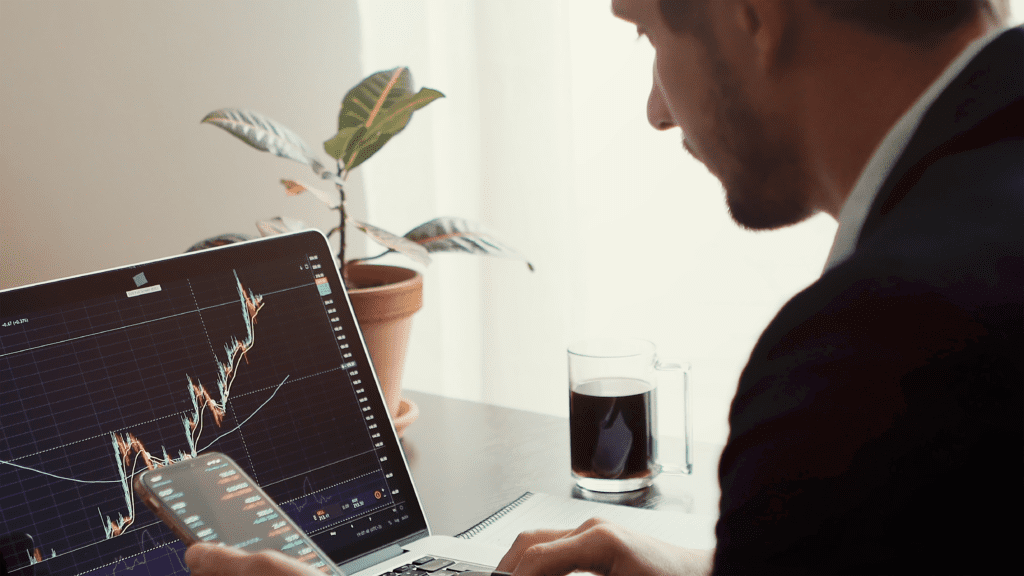
Use the ‘Price Graph’ feature to see a visual representation of fare trends over time. This visualization helps in identifying the cheapest days to fly in a given period.
8. Use Multi-City Searches
If you plan on visiting multiple cities, Google Flights’ Multi-City search feature is immensely helpful. It allows you to find the best combinations of flights, ensuring overall affordability.
9. Explore ‘Tips’ by Google Flights
Google Flights offers tips like recommended travel dates for lower fares or potential price drops. Make sure you check these tips as they can offer valuable insights into securing better deals.
10. Compare Prices

Google Flights automatically compares prices from various airlines, offering a comprehensive view. Ensure you assess these options carefully to choose the best one based on cost and convenience.
Conclusion
Google Flights is a treasure trove when it comes to finding cheap airfares. By utilizing its numerous features and maintaining flexibility, you can discover a range of options that align with your travel needs and budget constraints.
Go ahead, start exploring Google Flights, and unlock a world of affordable travel opportunities!




